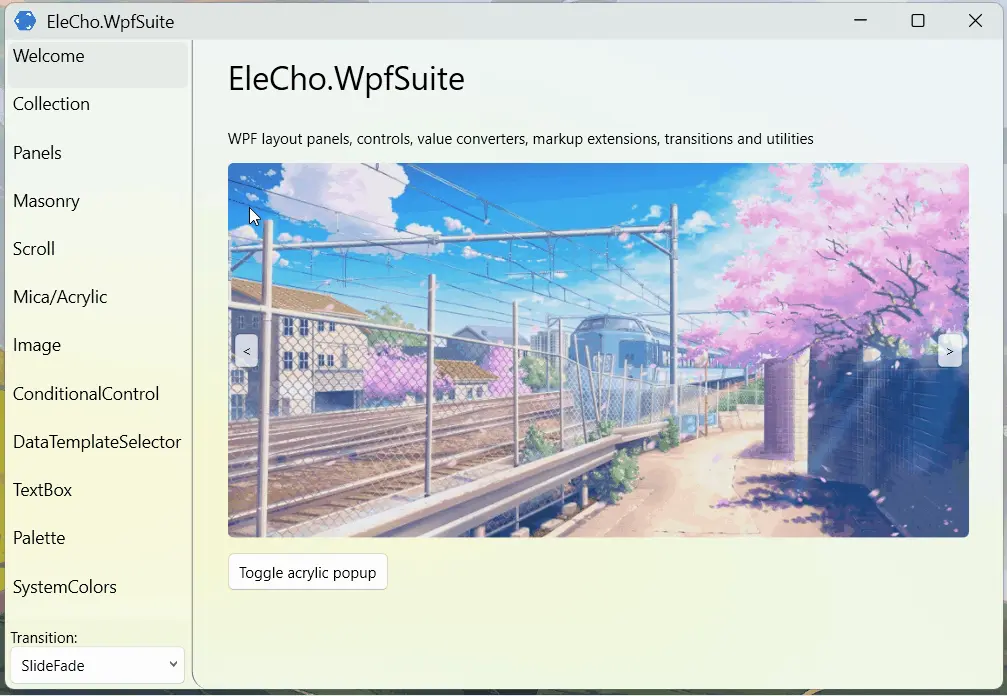过渡效果
当内容切换时, 执行一个过渡效果, 例如淡入淡出, 或者滑入滑出, 能够让程序美观许多.
下面是有关 WPF Suite 中过渡动画的介绍
IContentTransition
表示一个内容过渡效果的接口
定义
/// <summary>
/// Content transition
/// </summary>
public interface IContentTransition
{
/// <summary>
/// Run the content transition
/// </summary>
/// <param name="container">Container UIElement</param>
/// <param name="oldContent">Old content UIElement</param>
/// <param name="newContent">New content UIElement</param>
/// <param name="forward">This transition is forward</param>
/// <param name="cancellationToken">Cancellation token</param>
/// <returns></returns>
public Task Run(
FrameworkElement container,
FrameworkElement? oldContent,
FrameworkElement? newContent,
bool forward,
CancellationToken cancellationToken);
}
下面是一些内置的过渡效果:
| 类名 | 描述 |
|---|---|
| FadeTransition | 淡入淡出效果, 通过对 Opacity 运行动画实现 |
| SlideTransition | 滑动过渡效果, 通过设置 RenderTransform, 对 TranslateTransform 运行动画实现 |
| RotateTransition | 旋转过渡效果, 通过设置 RenderTransform, 对 RotateTransform 运行动画实现 |
| SlideFadeTransition | 淡入淡出与滑动过渡效果的结合 |
| RotateFadeTransition | 淡入淡出与旋转过渡效果的结合 |
TransitioningContentControl
允许使用过渡动画的 ContentControl 实现. 继承自 Control.
| 属性 | 类型 | 描述 |
| Content | object | 内容, 默认为 null |
| ContentTemplate | DataTemplate | 内容的模板, 默认为 null |
| ContentTemplateSelector | DataTemplateSelector | 内容的模板选择器, 默认为 null |
| Transition | IContentTransition | 内容切换所使用的过渡效果, 默认为 null |
| CornerRadius | CornerRadius | 圆角边缘半径 |
TransitioningContentControl 并不继承自 ContentControl
使用示例
<ws:Button Click="Button_Click"
ClipToBounds="True">
<ws:TransitioningContentControl Name="buttonContentControl"
Content="Test">
<ws:TransitioningContentControl.Transition>
<ws:SlideFadeTransition Orientation="Vertical"/>
</ws:TransitioningContentControl.Transition>
</ws:TransitioningContentControl>
</ws:Button>
private void Button_Click(object sender, RoutedEventArgs e)
{
buttonContentControl.Content = System.IO.Path.GetRandomFileName();
}
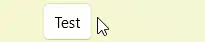
更复杂的使用
<Grid>
<ws:TransitioningContentControl Content="{Binding CurrentImageSource}"
d:Content="{d:DesignInstance Type=ImageSource}"
CornerRadius="5"
ClipToBounds="True">
<ws:TransitioningContentControl.Transition>
<ws:SlideTransition Reverse="{Binding TransitionReverse}"/>
</ws:TransitioningContentControl.Transition>
<ws:TransitioningContentControl.ContentTemplate>
<DataTemplate>
<Image Height="300"
Source="{Binding}"
Stretch="UniformToFill"/>
</DataTemplate>
</ws:TransitioningContentControl.ContentTemplate>
</ws:TransitioningContentControl>
<ws:Button Command="{Binding GoPrevCommand}"
VerticalAlignment="Center"
HorizontalAlignment="Left"
Opacity=".8"
Content="<"
Margin="5"
Padding="5">
</ws:Button>
<ws:Button Command="{Binding GoNextCommand}"
VerticalAlignment="Center"
HorizontalAlignment="Right"
Opacity=".8"
Content=">"
Margin="5"
Padding="5"/>
</Grid>
[ObservableProperty]
[NotifyPropertyChangedFor(nameof(CurrentImageSource))]
private int _currentImageSourceIndex;
[ObservableProperty]
private bool _transitionReverse;
public ObservableCollection<ImageSource> ImageSources { get; } = new()
{
new BitmapImage(new Uri("pack://application:,,,/WpfTest;component/Assets/Banners/1.jpg")),
new BitmapImage(new Uri("pack://application:,,,/WpfTest;component/Assets/Banners/2.jpg")),
new BitmapImage(new Uri("pack://application:,,,/WpfTest;component/Assets/Banners/3.jpg")),
new BitmapImage(new Uri("pack://application:,,,/WpfTest;component/Assets/Banners/4.jpg")),
new BitmapImage(new Uri("pack://application:,,,/WpfTest;component/Assets/Banners/5.jpg")),
};
public ImageSource? CurrentImageSource => ImageSources[CurrentImageSourceIndex];
public WelcomePage()
{
InitializeComponent();
DataContext = this;
}
[RelayCommand]
public void GoPrev()
{
TransitionReverse = true;
var prevIndex = CurrentImageSourceIndex;
if (prevIndex == 0)
prevIndex = ImageSources.Count;
prevIndex--;
CurrentImageSourceIndex = prevIndex;
}
[RelayCommand]
public void GoNext()
{
TransitionReverse = false;
CurrentImageSourceIndex = (CurrentImageSourceIndex + 1) % ImageSources.Count;
}
这里的 ObservableProperty 和 RelayCommand 是使用了 CommunityToolkit.Mvvm 自动生成可观察属性与指令
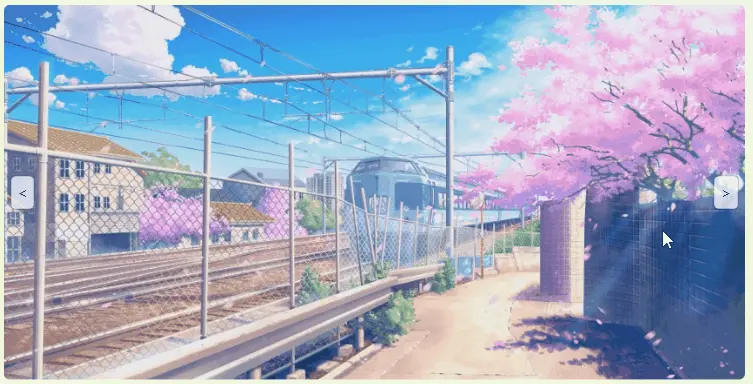
Frame
WPF Suite 中提供的 Frame 控件也支持导航过渡效果, 所以, 当你的程序是一个多页面程序时, 可以用过渡效果来使其更美观
| 属性 | 类型 | 描述 |
|---|---|---|
| CornerRadius | CornerRadius | 圆角边缘半径 |
| Transition | IContentTransition | 内容切换的过渡效果 |
大致效果